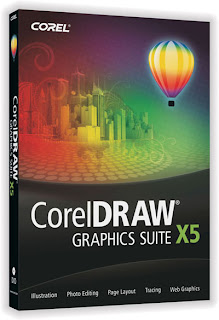saya suka blog ini
Tanjakan Sport
Wednesday, February 20, 2013
Sunday, February 10, 2013
ADMIN BLOG KLS IX F
SMPN 1 SOBANG
NAMA KELOMPOK
Ø AANG KUNAEVI
Ø INDRA LESMANA
Ø ASEP SUPARMAN
Ø YANTO
Saturday, February 9, 2013
Contoh Naskah Pidato Tentang Bahaya Merokok Bagi Kesehatan
Ass.
Wr. Wb
Yang
Terhormat...
Juga
para hadirin yang saya...
Sebelumnya
saya ucapkan terima kasih kepada panitia acara ... dalam rangka menyambut hari
tanpa tembakau sedunia yang jatuh pada tanggal 31 mei setiap tahunya, yang
telah memberikan waktu kepada saya untuk menyampaikan pidato singkat ini dalam
rangka mewujudkan hari bebas rokok ini menjadi benar-benar bisa menjadi hari
yang terbebas dari asap rokok selamanya.
Rekan-rekan
sekalian yang saya hormati,
Bukan
menjadi rahasia umum lagi dan tidak harus dupungkiri lagi kalau dikalangan para
perokok sebetulnya udah mengetahui ataupu merasakan dampaknya dari bahaya
merokok tersebut, namun mereka seolah menutup mata dengan bermacam alasan, Padahal,
asap rokok secara ilmiah sudah terbukti menyebabkan setidaknya 25 jenis
penyakit. Artinya, saat berbagai negara — termasuk negara berkembang —
memperketat peraturan soal rokok untuk melindungi kesehatan rakyatnya, namun
Indonesia justru menjadi surga bagi industri rokok.
Rekan-rekan
sekalian yang saya hormati,
Meskipun udah banyak perda-perda yang dikeluarkan dan udah
banyak peraturan dan larangan yang telah diberlakukan, misalnya "Larangan
MerokokContoh Pidato Bahaya Merokok :
Assalamu’alaikum Wr. Wb.
Yang terhormat Kepala Sekolah SMK
Negeri 1 Kebumen, yang saya hormati Drs. Slamet Nurhadi selaku pembimbing I,
yang saya hormati Ibu Siti Ma’rifah selaku pembimbing II, serta teman-temanku
yang saya sayangi dan saya banggakan.
Pertama-tama marilah klita panjatkan
puja dan puji syukur kehadirat Alloh SWT yang telah melimpahkan rahmat, hidayah
dan inayahNya kepada kita sehingga pada kesempatan ini kita dapat berkumpul
tanpa ada halangan apapun.
Sholawat serta salam senantiasa kita
sanjungkan kepada junjungan kita Nabi Muhammad SAW yang kita nanti-nantikan
syafangatnya di yaumul kiamah.
Amin….
Saya ucapkan terimakasih atas
kesempatan yang diberikan kepada saya untuk menyampaikan pidato bertema “BAHAYA
MEROKOK”
Hadirin yang nerbahagia,
Rokok bukanlah hal asing lagi bagi
kalangan kita karena setiap jam, setiap hari, pasti kita jumpai, dan juga
banyak orang yang tahu bahaya merokok, tapi tidak banyak yang peduli.
Rokok adalah benda beracun yang
memberi efek santai dan sugesti merasa lebih jantan. Di balik kegunaan atau
manfaat rokok yang secuil itu terkandung bahaya yang sangat besar bagi orang
yang merokok maupun orang di sekitar perokok.
1. Asap rokok mengandung kurang
lebih 4000 bahan kimia yang 200 diantaranya beracun dan 43 jenis lainnya dapat
menyebabkan kanker bagi tubuh. Beberapa zat yang sangat berbahaya yaitu tar,
nikotin, karbon monoksida, dsb.
2. Asap rokok yang baru mati di
asbak mengandung tiga kali lipat bahan pemicu kanker di udara dan 50 kali
mengandung bahan pengeiritasi mata dan pernapasan. Semakin pendek rokok semakin
tinggi kadar racun yang siap melayang ke udara. Suatu tempat yang dipenuhi
polusi asap rokok adalah tempat yang lebih berbahaya daripada polusi di jalanan
raya yang macet.
3. Seseorang yang mencoba merokok
biasanya akan ketagihan karena rokok bersifat candu yang sulit dilepaskan dalam
kondisi apapun. Seorang perokok berat akan memilih merokok daripada makan jika
uang yang dimilikinya terbatas.
4. Harga rokok yang mahal akan
sangat memberatkan orang yang tergolong miskin, sehingga dana kesejahteraan dan
kesehatan keluarganya sering dialihkan untuk membeli rokok. Rokok deng
Ditempat Umum", tapi tidak sedikit pula
atau banyak para perokok tidak mentaati peraturan yang telah berlaku tersebut,
oleh karena itu, kita sebagai warga negara yang baik dan juga peduli akan
kesehatan, marilah kita wujudkan hidup sehat tanpa asap rokok diawali dari diri
kita sendiri.
Download Corel Draw X5 Portable Full Version
Spesifikasi PC Minimal dalam Corel Draw X5 Portable Full Version:
- Microsoft Windows Windows Vista WindowsXP with the latest service packs installed (32-bit or 64-bit)
- Intel Pentium 4, AMD Athlon (TM) 64 or AMD Opteron (TM)
- The 512 MB of RAM (1GB recommended)
- The 750 MB of hard disk space (1 GB for typical installation with no content). Up to 6GB - needed to install the extra content.
- The Mouse or tablet.
- The 1024 x 768 screen resolution (768 x 1024 on a Tablet PC).
- The DVD drive.
- Microsoft Internet Explorer 7 or later.
Kreativitas yang diberikan sungguh menakjubkan dalam Corel Draw X5 Portable Full Version. Spesifikasi Corel Draw X5 Portable Full Version sebagai berikut : Dengan peningkatan kecepatan, warna yang lebih akurat, ilustrasi vektor peningkatan alat serta kemampuan baru yang manjadi andalan software ini. Find grafis, font dan gambar pada komputer anda lebih cepat daripada sebelumnya dengan Corel CONNECT bar :
- More speed dengan multi-core baru dukungan.
- Lebih banyak konten yang kaya dan profesional template.
- Lebih banyak sarana belajar, video tutorial dan tips pakar.
- Lebih kompatibilitas, dengan dukungan untuk lebih dari 100 format file.
- More color kontrol dan konsistensi.
- Lebih Web kemampuan, termasuk dukungan animasi Flash.
- Lebih banyak pilihan output for print, Web, digital dan banyak lagi tanda - tandanya.
Cara Menambah kan Taburan Bintang Saat Cursor Mouse Di Gerak kan
Ok langsung saja.
1. Pasti nya kalian sudah login di blog.
2. Klik Tata letak > Tambah Gadget
3. Pilih +HTML/javascript
4. Lalu masukan satu kode di bawah dengan warna selera kalian,
PINK
<script src="http://ndy.googlecode.com/files/star_pink.js" type="text/javascript"/></script>
MERAH
<script src="http://ndy.googlecode.com/files/star_red.js" type="text/javascript"/></script>
BIRU
<script src="http://ndy.googlecode.com/files/star_blue.js" type="text/javascript"/></script>
HIJAU
<script src="http://ndy.googlecode.com/files/star_green.js" type="text/javascript"/></script>
6. Terakhir Klik simpan.
Cara Membuat Efek Taburan Love Di blog
waaaww judulnya lucu bnget + aneh ini,, Cara Membuat Efek Taburan Love Di blog hehee tapi gpp deh,, buat sobat sobat yg sedang jatuh cinta,, silahkan pasang widget ini hihihihii ^_^ yuuk langsung saja jngan bnyak basa basi okokokok lebih cpat lebih baik hehee :D
Berikut Langkah-Langkahnya :
1. login blog
2. klik rancangan - edit HTML - cari kode ]]></b:skin>
3. taruh kode dibawah ini tepat dibawah kode ]]></b:skin>
<script src='http://supprapto.googlecode.com/files/taburan%20love.js' type='text/javascript'/>
Selamat Mencoba sob ^_^ cie cie yg sedang jatuh cinta wkwkwkwkwk
Cara Memasang Animasi di Blog
Widget ini bisa sobat tempatkan dimana saja tapi umumnya di letakkan di sudut blog seperti kanan atas, kanan bawah, kiri atas dan kiri bawah blog. Di bawah ini telah di sediakan beberapa animasi yang bisa sobat gunakan dengan menkopi scriptnya dan di masukkan di HTML/Javascript di blog sobat. Bila tertarik dan di rasa berguna, silahkan di gunakan.
Cara Memasang Animasi di Blog
1.Tuyul ketawa
Script:
<div style="position: fixed; bottom: 0px; right: 20px;width:82px;height:160px;"><a href="http://content.sweetim.com/sim/cpie/emoticons/0002031F.gif" target="_blank"><img src="http://content.sweetim.com/sim/cpie/emoticons/0002031F.gif" alt="animasi blog" /></a><small><center><a href="http://christiantatelu.blogspot.com" target="_blank">Animasi Blog</a></center></small></div>
2. Tuyul baring
Script :
<div style="position: fixed; bottom: 0px; left: 20px;width:120px;height:100px;"><a href="http://content.sweetim.com/sim/cpie/emoticons/0002031E.gif" target="_blank"><img alt="animasi blog" src="http://content.sweetim.com/sim/cpie/emoticons/0002031E.gif" title="Click to get more." /></a><small><center><a href="http://christiantatelu.blogspot.com" target="_blank">Animasi Blog</a></center></small></div>
3. Helikopter
Script :
<div style="position: fixed; bottom: 0px; left: 10px;width:110px;height:130px;"><a href="http://content.sweetim.com/sim/cpie/emoticons/00020389.gif" target="_blank"><img alt="animasi blog" src="http://content.sweetim.com/sim/cpie/emoticons/00020389.gif" title="Click to get more." /></a><small><center><a href="http://christiantatelu.blogspot.com" target="_blank">Animasi Blog</a></center></small></div>
4.Gajah loncat
Script:
<div style="position: fixed; bottom: 0px; left: 20px;width:120px;height:160px;"><a href="http://content.sweetim.com/sim/cpie/emoticons/000203BC.gif" target="_blank"><img alt="animasi blog" src="http://content.sweetim.com/sim/cpie/emoticons/000203BC.gif" title="Click to get more." /></a><small><center><a href="http://christiantatelu.blogspot.com" target="_blank">Animasi Blog</a></center></small></div>
5. Boring
Script :
<div style="position: fixed; bottom: 0px; left: 20px;width:80px;height:120px;"><a href="http://content.sweetim.com/sim/cpie/emoticons/0002016B.gif" target="_blank"><img src="http://content.sweetim.com/sim/cpie/emoticons/0002016B.gif"alt="animasi blog" /></a><small><center><a href="http://christiantatelu.blogspot.com" target="_blank">Animasi Blog</a></center></small></div>
6.Boneka joget
Script :
<div style="position: fixed; bottom: 0px; left: 20px;width:82px;height:160px;"><a href="http://content.sweetim.com/sim/cpie/emoticons/0002013F.gif" target="_blank"><img src="http://content.sweetim.com/sim/cpie/emoticons/0002013F.gif" alt="animasi blog" /></a><small><center><a href="http://christiantatelu.blogspot.com" target="_blank">Animasi Blog</a></center></small></div>
7. Panda main bola
Script :
<div style="position: fixed; bottom: 0px; right: 30px;width:160px;height:160px;"><a href="http://content.sweetim.com/sim/cpie/emoticons/0002032D.gif" target="_blank"><img src="http://content.sweetim.com/sim/cpie/emoticons/0002032D.gif" alt="animasi blog" /></a><small><center><a href="http://christiantatelu.blogspot.com" target="_blank">Animasi Blog</a></center></small></div>
8. Panda biru
Script
<div style="position: fixed; bottom: 0px; left: 20px;width:100px;height:100px;"><a href="http://content.sweetim.com/sim/cpie/emoticons/0002033D.gif" target="_blank"><img alt="animasi blog" src="http://content.sweetim.com/sim/cpie/emoticons/0002033D.gif" title="Click to get more." /></a>
<small><center><a href="http://christiantatelu.blogspot.com" target="_blank">Animasi Blog</a></center></small></div>
9.Pinguin
Script :
<div style="position: fixed; bottom: 0px; left: 10px;width:110px;height:130px;"><a href="http://content.sweetim.com/sim/cpie/emoticons/00020484.gif" target="_blank"><img alt="animasi blog" src="http://content.sweetim.com/sim/cpie/emoticons/00020484.gif" title="Click to get more." /></a><small><center><a href="http://christiantatelu.blogspot.com" target="_blank">Animasi Blog</a></center></small></div>
10. Panah
Script:
<div style="position: fixed; bottom: 0px; left: 10px;width:210px;height:120px;"><a href="http://content.sweetim.com/sim/cpie/emoticons/00020236.gif" target="_blank"><img alt="animasi blog" src="http://content.sweetim.com/sim/cpie/emoticons/00020236.gif" title="Click to get more." /></a><small><center><a href="http://christiantatelu.blogspot.com" target="_blank">Animasi Blog</a></center></small></div>
11.Dragon
Script:
<div style="position: fixed; bottom: 0px; left: 10px;width:150px;height:130px;"><a href="http://www.sweetim.com/s.asp?im=gen&lpver=3&ref=10" target="_blank"><img alt="animasi blog" src="http://content.sweetim.com/sim/cpie/emoticons/00020478.gif" title="Click to get more." /></a><small><center><a href="http://christiantatelu.blogspot.com" target="_blank">Animasi Blog</a></center></small></div>
12.Kucing tidur
Script :
<div style="position: fixed; bottom: 0px; left: 10px;width:110px;height:140px;"><a href="http://www.sweetim.com/s.asp?im=gen&lpver=3&ref=10" target="_blank"><img alt="animasi blog" src="http://content.sweetim.com/sim/cpie/emoticons/000203C0.gif" title="Click to get more." /></a><small><center><a href="http://christiantatelu.blogspot.com" target="_blank">Animasi Blog</a></center></small></div>
13. Bunga
Script :
<div style="position: fixed; bottom: 0px; left: 10px;width:100px;height:160px;"><a href="http://www.sweetim.com/s.asp?im=gen&lpver=3&ref=10" target="_blank"><img alt="animasi blog" src="http://content.sweetim.com/sim/cpie/emoticons/00020322.gif" title="Click to get more." /></a><small><center><a href="http://christiantatelu.blogspot.com" target="_blank">Animasi Blog</a></center></small></div>
14.Anjing laut
Script:
<div style="position: fixed; bottom: 0px; left: 10px;width:110px;height:160px;"><a href="http://www.sweetim.com/s.asp?im=gen&lpver=3&ref=10" target="_blank"><img alt="animasi blog" src="http://content.sweetim.com/sim/cpie/emoticons/000203B5.gif" title="Click to get more." /></a><small><center><a href="http://christiantatelu.blogspot.com" target="_blank">Animasi Blog</a></center></small></div>
15.Lumba-lumba
Script :
<div style="position: fixed; bottom: 0px; left: 10px;width:110px;height:160px;"><a href="http://www.sweetim.com/s.asp?im=gen&lpver=3&ref=10" target="_blank"><img alt="animasi blog" src="http://content.sweetim.com/sim/cpie/emoticons/000203BA.gif" title="Click to get more." /></a><small><center><a href="http://christiantatelu.blogspot.com" target="_blank">Animasi Blog</a></center></small></div>
16.Kelinci
Script :
<div style="position: fixed; bottom: 0px; left: 10px;width:125px;height:160px;"><a href="http://www.sweetim.com/s.asp?im=gen&lpver=3&ref=10" target="_blank"><img alt="animasi blog" src="http://content.sweetim.com/sim/cpie/emoticons/000203A0.gif" title="Click to get more." /></a><small><center><a href="http://christiantatelu.blogspot.com" target="_blank">Animasi Blog</a></center></small></div>
17.Ikan
Script :
<div style="position: fixed; bottom: 0px; left: 10px;width:100px;height:130px;"><a href="http://www.sweetim.com/s.asp?im=gen&lpver=3&ref=10" target="_blank"><img alt="animasi blog" src="http://content.sweetim.com/sim/cpie/emoticons/00020479.gif" title="Click to get more." /></a><small><center><a href="http://christiantatelu.blogspot.com" target="_blank">Animasi Blog</a></center></small></div>
18. Pintu
Script:
<div style="position: fixed; bottom: 0px; left: 10px;width:125px;height:160px;"><a href="http://www.sweetim.com/s.asp?im=gen&lpver=3&ref=10" target="_blank"><img alt="animasi blog" src="http://content.sweetim.com/sim/cpie/emoticons/000203D1.gif" title="Click to get more." /></a><small><center><a href="http://christiantatelu.blogspot.com" target="_blank">Animasi Blog</a></center></small></div>
19.Berteriak
Script:
<div style="position: fixed; bottom: 0px; left: 10px;width:125px;height:160px;"><a href="http://www.sweetim.com/s.asp?im=gen&lpver=3&ref=10" target="_blank"><img alt="animasi blog" src="http://content.sweetim.com/sim/cpie/emoticons/00020309.gif" title="Click to get more." /></a><small><center><a href="http://christiantatelu.blogspot.com" target="_blank">Animasi Blog</a></center></small></div>
20.Terkurung
Script:
<div style="position: fixed; bottom: 0px; left: 10px;width:125px;height:160px;"><a href="http://www.sweetim.com/s.asp?im=gen&lpver=3&ref=10" target="_blank"><img alt="animasi blog" src="http://content.sweetim.com/sim/cpie/emoticons/0002020A.gif" title="Click to get more." /></a><small><center><a href="http://christiantatelu.blogspot.com" target="_blank">Animasi Blog</a></center></small></div>
21.Sincelery
Script:
<div style="position: fixed; bottom: 0px; left: 10px;width:125px;height:160px;"><a href="http://www.sweetim.com/s.asp?im=gen&lpver=3&ref=10" target="_blank"><img alt="animasi blog" src="http://content.sweetim.com/sim/cpie/emoticons/000201C3.gif" title="Click to get more." /></a><small><center><a href="http://christiantatelu.blogspot.com" target="_blank">Animasi Blog</a></center></small></div>
22.Menangis
Script:
<div style="position: fixed; bottom: 0px; left: 10px;width:125px;height:160px;"><a href="http://www.sweetim.com/s.asp?im=gen&lpver=3&ref=10" target="_blank"><img alt="animasi blog" src="http://content.sweetim.com/sim/cpie/emoticons/00020461.gif" title="Click to get more." /></a><small><center><a href="http://christiantatelu.blogspot.com" target="_blank">Animasi Blog</a></center></small></div>
23.Champion Ship
Script:
<div style="position: fixed; bottom: 0px; left: 10px;width:125px;height:160px;"><a href="http://www.sweetim.com/s.asp?im=gen&lpver=3&ref=10" target="_blank"><img alt="animasi blog" src="http://content.sweetim.com/sim/cpie/emoticons/0002068C.gif" title="Click to get more." /></a><small><center><a href="http://christiantatelu.blogspot.com" target="_blank">Animasi Blog</a></center></small></div>
24. Sundul Bola
Script:
<div style="position: fixed; bottom: 0px; left: 10px;width:125px;height:160px;"><a href="http://www.sweetim.com/s.asp?im=gen&lpver=3&ref=10" target="_blank"><img alt="animasi blog" src="http://content.sweetim.com/sim/cpie/emoticons/000203CF.gif" title="Click to get more." /></a><small><center><a href="http://christiantatelu.blogspot.com" target="_blank">Animasi Blog</a></center></small></div>
25. Lebah
Script:
<div style="position: fixed; bottom: 0px; left: 10px;width:125px;height:160px;"><a href="http://www.sweetim.com/s.asp?im=gen&lpver=3&ref=10" target="_blank"><img alt="animasi blog" src="http://content.sweetim.com/sim/cpie/emoticons/0002048F.gif" title="Click to get more." /></a><small><center><a href="http://christiantatelu.blogspot.com" target="_blank">Animasi Blog</a></center></small></div>
26. Kipas Angin
Script:
<div style="position: fixed; bottom: 0px; left: 10px;width:125px;height:160px;"><a href="http://www.sweetim.com/s.asp?im=gen&lpver=3&ref=10" target="_blank"><img alt="animasi blog" src="http://content.sweetim.com/sim/cpie/emoticons/000203E0.gif" title="Click to get more." /></a><small><center><a href="http://christiantatelu.blogspot.com" target="_blank">Animasi Blog</a></center></small></div>
27. Telur Ayam Menetas
Script:
<div style="position: fixed; bottom: 0px; left: 10px;width:125px;height:160px;"><a href="http://www.sweetim.com/s.asp?im=gen&lpver=3&ref=10" target="_blank"><img alt="animasi blog" src="http://content.sweetim.com/sim/cpie/emoticons/00020540.gif" title="Click to get more." /></a><small><center><a href="http://christiantatelu.blogspot.com" target="_blank">Animasi Blog</a></center></small></div>
28.Ayam Bertelur
Script:
<div style="position: fixed; bottom: 0px; left: 10px;width:125px;height:160px;"><a href="http://www.sweetim.com/s.asp?im=gen&lpver=3&ref=10" target="_blank"><img alt="animasi blog" src="http://content.sweetim.com/sim/cpie/emoticons/00020541.gif" title="Click to get more." /></a><small><center><a href="http://christiantatelu.blogspot.com" target="_blank">Animasi Blog</a></center></small></div>
27. Beruang Memancing Sambil Tidur
Script:
<div style="position: fixed; bottom: 0px; left: 10px;width:125px;height:160px;"><a href="http://www.sweetim.com/s.asp?im=gen&lpver=3&ref=10" target="_blank"><img alt="animasi blog" src="http://content.sweetim.com/sim/cpie/emoticons/00020486.gif" title="Click to get more." /></a><small><center><a href="http://christiantatelu.blogspot.com" target="_blank">Animasi Blog</a></center></small></div>
28.Kiper Gawang
Script:
<div style="position: fixed; bottom: 0px; left: 10px;width:125px;height:160px;"><a href="http://www.sweetim.com/s.asp?im=gen&lpver=3&ref=10" target="_blank"><img alt="animasi blog" src="http://content.sweetim.com/sim/cpie/emoticons/00020686.gif" title="Click to get more." /></a><small><center><a href="http://christiantatelu.blogspot.com" target="_blank">Animasi Blog</a></center></small></div>
28.Kunai Strike
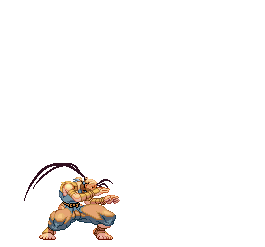
Script:
<div style="position: fixed; bottom: 0px; left: 10px;width:150px;height:277px;"><a href="http://www.sweetim.com/s.asp?im=gen&lpver=3&ref=10" target="_blank"><img alt="animasi blog" src="http://images3.wikia.nocookie.net/__cb20100917082342/streetfighter/images/9/92/Kunai.gif" title="Click to get more." /></a><small><center><a href="http://christiantatelu.blogspot.com" target="_blank">Animasi Blog</a></center></small></div>
29.Gundam lari
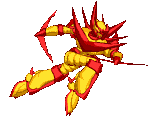
Script:
<div style="position: fixed; bottom: 0px; left: 10px;width:125px;height:160px;"><a href="http://www.sweetim.com/s.asp?im=gen&lpver=3&ref=10" target="_blank"><img alt="animasi blog" src="http://i1108.photobucket.com/albums/h405/christian410/11-1.gif" title="Click to get more." /></a><small><center><a href="http://christiantatelu.blogspot.com" target="_blank">Animasi Blog</a></center></small></div>
30.Tendangan Gundam
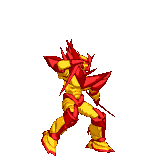
Script:
<div style="position: fixed; bottom: 0px; left: 10px;width:140px;height:190px;"><a href="http://www.sweetim.com/s.asp?im=gen&lpver=3&ref=10" target="_blank"><img alt="animasi blog" src="http://i1108.photobucket.com/albums/h405/christian410/13-1.gif" title="Click to get more." /></a><small><center><a href="http://christiantatelu.blogspot.com" target="_blank">Animasi Blog</a></center></small></div>
31.Gundam Fight
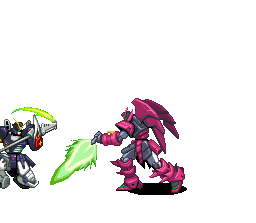
Script:
<div style="position: fixed; bottom: 0px; left: 10px;width:150px;height:277px;"><img alt="animasi blog" src="http://i1108.photobucket.com/albums/h405/christian410/very_cool_fight_eypon_death.gif" title="Click to get more." /><small><center><a href="http://christiantatelu.blogspot.com" target="_blank">Animasi Blog</a></center></small></div>
32.Gundam Storm
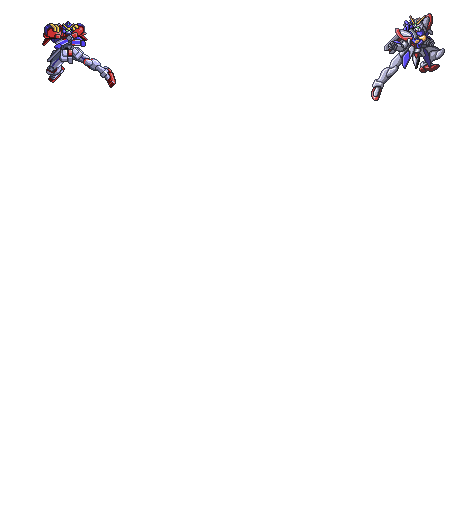
Script:
<div style="position: fixed; bottom: 0px; left: 10px;width:300px;height:545px;"><a href="http://christiantatelu.blogspot.com" target="_blank"><img alt="animasi blog" src="http://i1108.photobucket.com/albums/h405/christian410/godvsmaxterextremeworkout.gif" title="Click to get more." /></a><small><center><a href="http://christiantatelu.blogspot.com" target="_blank">Animasi Blog</a></center></small></div>
33.Burung Terbang
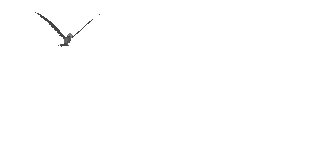
Script:
<div style="position: fixed; top: 0px; left: 10px;width:225px;height:160px;"><a href="http://christiantatelu.blogspot.com" target="_blank"><img alt="animasi blog" src="http://i567.photobucket.com/albums/ss114/fatiasa/bird_ann.gif" title="Click to get more." /></a></div>
34. Cewek Bergoyang

Script :
<div style="position: fixed; bottom: 0px; left: 10px;width:110px;height:130px;"><a href="http://www.javapic.com/images/97750430929323597589.gif" target="_blank"><img alt="animasi blog" src="http://www.javapic.com/images/97750430929323597589.gif" title="Click to get more." /></a><small><center><a href="http://christiantatelu.blogspot.com" target="_blank">Animasi Blog</a></center></small></div>
Cara Pemasangan :
1. Log in ke akun blog sobat.
2. Klik Rancangan --> Elemen Laman --> Tambah Gadget --> HTML Javascript.
3. Masukkan script ke dalam kotak yang di sediakan.
4. Kemudian klik save.
Tambahan :
- Untuk mengubah posisi animasi dari kanan ke kiri, tinggal mengubah kode right dengan left. begitu juga sebaliknya.
- Untuk mengubah posisi animasi dari bawah ke atas, sobat tinggal merubah kode bottom dengan kode Top
Subscribe to:
Comments (Atom)